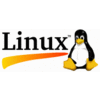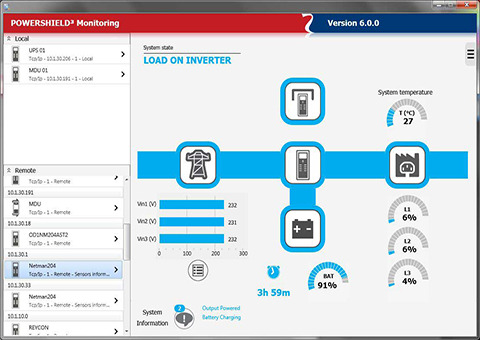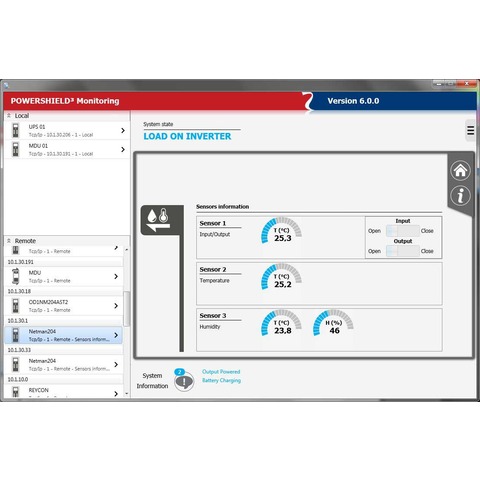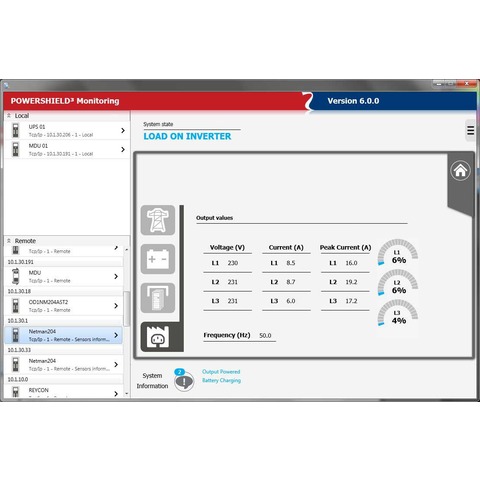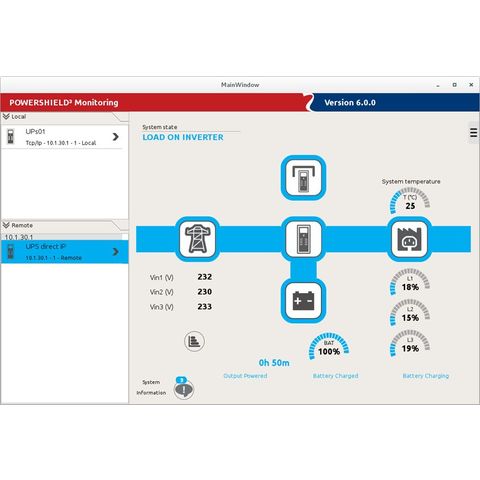HIGHLIGHTS
-
Manage up to 32 UPS systems on all operating systems (full version)
-
Easily view key operational data including voltage, load, and battery charge
-
Automate manual actions such as turning a server on and off or running battery tests
-
Stay informed with automated messages (email, SMS, voice) when UPS status changes
-
Password protected access ensures system security